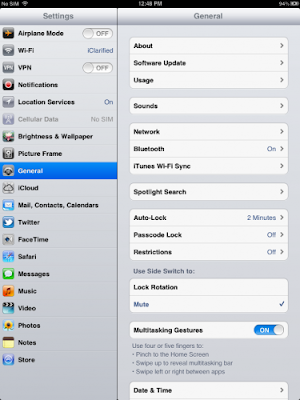JPA 2 supports both optimistic locking and pessimistic
locking. Locking is essential to avoid update collisions resulting from
simultaneous updates to the same data by two concurrent users.
Optimistic locking is
applied on transaction commit. Any database object that has to be updated or
deleted is checked. An exception is thrown if it is found out that an update is
being performed on an old version of a database object, for which another
update has already been committed by another transaction.
Optimistic locking is enabled
by default and fully automatic. Optimistic locking should be the first
choice for most applications, since compared to pessimistic locking it is
easier to use and more efficient.
In the rare cases in which
update collision must be revealed earlier (before transaction commit) pessimistic
locking can be used. When using pessimistic locking, database objects
are locked during the transaction and lock conflicts, if they happen, are
detected earlier.
This post covers the following topics:
- Optimistic Locking
- Pessimistic Locking
- Other Explicit Lock Modes
- Locking during Retrieval
1- Optimistic Locking
JPA maintains a version
number for every entity object. The initial version of a new entity object
(when it is stored in the database for the first time) is 1. In every
transaction in which an entity object is modified its version number is
automatically increased by one. Version numbers are managed internally but can
be exposed by defining a version field.
During commit (and flush), JPA checks
every database object that has to be updated or deleted, and compares the
version number of that object in the database to the version number of the
in-memory object being updated. The transaction fails and an OptimisticLockException is
thrown if the version numbers do not match, indicating that the object has been
modified by another user (using another EntityManager) since
it was retrieved by the current updater.
Optimistic locking is
completely automatic and enabled by default in JPA, regardless if a version
field (which is required by some ORM JPA providers) is defined in the
entity class or not.
2- Pessimistic Locking
The main supported
pessimistic lock modes are:
- PESSIMISTIC_READ - This
represents a shared lock.
- PESSIMISTIC_WRITE - This
represents an exclusive lock.
Setting a Pessimistic Lock
An entity object can be
locked explicitly by the lock method:
em.lock(employee, LockModeType.PESSIMISTIC_WRITE);
The first argument is an
entity object. The second argument is the requested lock mode.
A TransactionRequiredException is
thrown if there is no active transaction when lock is called because explicit locking
requires an active transaction.
A LockTimeoutException is
thrown if the requested pessimistic lock cannot be granted:
- A PESSIMISTIC_READ lock
request fails if another user (which is represented by another EntityManager instance)
currently holds a PESSIMISTIC_WRITE lock
on that database object.
- A PESSIMISTIC_WRITE lock
request fails if another user currently holds either a PESSIMISTIC_WRITE lock
or a PESSIMISTIC_READ lock on that
database object.
- For example, consider the
following code fragment:
em1.lock(e1,
lockMode1);
em2.lock(e2,
lockMode2);
em1 and em2 are
two EntityManager instances that manage the same Employee database
object, which is referenced as e1 by em1 and
as e2 by em2 (notice that e1 and e2 are
two in-memory entity objects that represent one database object).
If both lockMode1 and lockMode2 are PESSIMISTIC_READ -
these lock requests should succeed. Any other combination of pessimistic lock
modes, which also includes PESSIMISTIC_WRITE, will
cause a LockTimeoutException (on the second lock
request).
Pessimistic Lock Timeout
By default, when a
pessimistic lock conflict occurs a LockTimeoutException is
thrown immediately. The "javax.persistence.lock.timeout" hint
can be set to allow waiting for a pessimistic lock for a specified number of
milliseconds. The hint can be set in several scopes:
For the entire persistence
unit - using a persistence.xml property:
<properties>
<property name="javax.persistence.lock.timeout" value="1000"/>
</properties>
For an EntityManagerFactory -
using the createEntityManagerFacotory method:
Map<String,Object> properties = new HashMap();
properties.put("javax.persistence.lock.timeout", 2000);
EntityManagerFactory emf = Persistence.createEntityManagerFactory("pu",
properties);
For an EntityManager -
using the createEntityManager method:
Map<String,Object> properties = new HashMap();
properties.put("javax.persistence.lock.timeout", 3000);
EntityManager em = emf.createEntityManager(properties);
or using the setProperty method:
em.setProperty("javax.persistence.lock.timeout", 4000);
In addition, the hint can
be set for a specific retrieval operation or query.
Releasing a Pessimistic Lock
Pessimistic locks are
automatically released at transaction end (using either commit or rollback).
JPA supports also releasing
a lock explicitly while the transaction is active, as so:
em.lock(employee, LockModeType.NONE);
3- Other Explicit Lock Modes
In addition to the two main
pessimistic modes (PESSIMISTIC_WRITE and PESSIMISTIC_READ, which are
discussed above), JPA defines additional lock modes that can also be specified
as arguments for the lock method to obtain
special effects:
- OPTIMISTIC (formerly READ)
- OPTIMISTIC_FORCE_INCREMENT (formerly WRITE)
- PESSIMISTIC_FORCE_INCREMENT
Since optimistic locking is
applied automatically by JPA to every entity object, the OPTIMISTIC lock
mode has no effect and, if specified, is silently ignored by JPA.
The OPTIMISTIC_FORCE_INCREMENT mode
affects only clean (non dirty) entity objects. Explicit lock at that mode marks
the clean entity object as modified (dirty) and increases its version number by
1.
The PESSIMISTIC_FORCE_INCREMENT mode
is equivalent to the PESSIMISTIC_WRITE mode with the
addition that it marks a clean entity object as dirty and increases its version
number by one (i.e. it combines PESSIMISTIC_WRITE with OPTIMISTIC_FORCE_INCREMENT).
4- Locking during Retrieval
JPA 2 provides various
methods for locking entity objects when they are retrieved from the database.
In addition to improving efficiency (relative to a retrieval followed by a
separate lock), these methods perform retrieval and locking as one atomic operation.
For example, the find method has a form that accepts a lock
mode:
Employee employee = em.find(Employee.class, 1, LockModeType.PESSIMISTIC_WRITE);
Similarly, the refresh method can also receive a lock
mode:
em.refresh(employee, LockModeType.PESSIMISTIC_WRITE);
A lock mode can also be set
for a query in order to lock all the query result objects.
When a retrieval operation
includes pessimistic locking, timeout can be specified as a property. For
example:
Map<String,Object> properties = new HashMap();
properties.put("javax.persistence.lock.timeout", 2000);
Employee employee = em.find(Employee.class, 1, LockModeType.PESSIMISTIC_WRITE,
properties);
...
em.refresh(employee, LockModeType.PESSIMISTIC_WRITE,
properties);
Setting timeout at the
operation level overrides setting in higher scopes.
Source: http://www.objectdb.com/java/jpa/persistence/lock